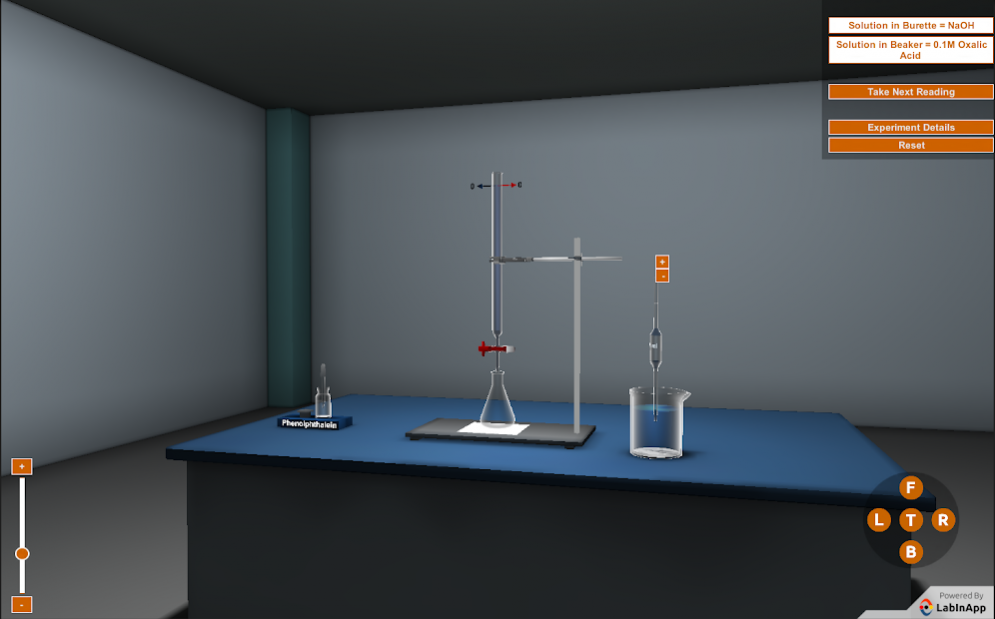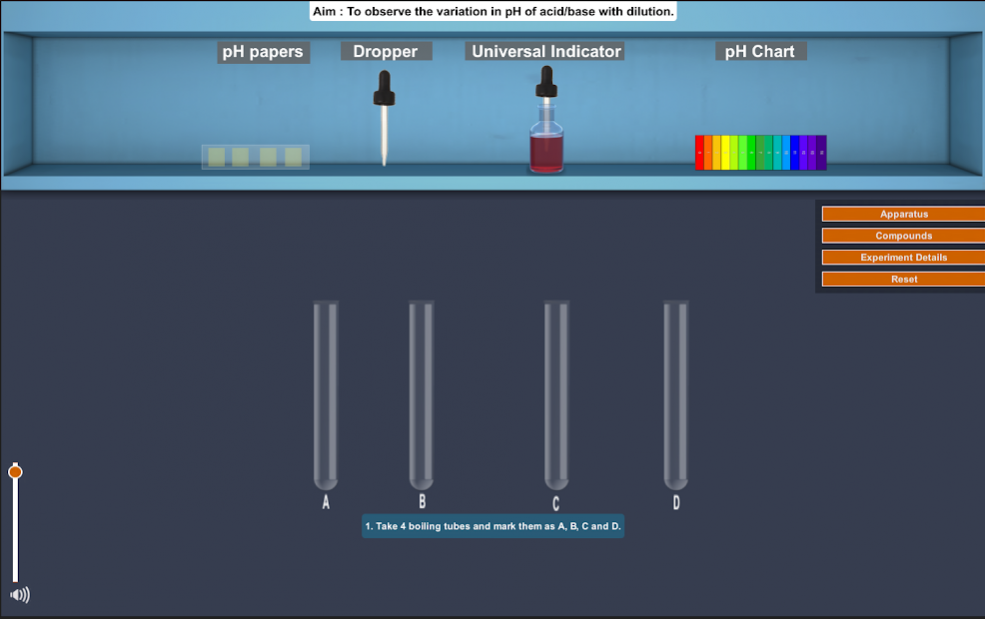Class 11 Chemistry Practicals 2.10
Free Version
Publisher Description
LabInApp is a 3D, interactive virtual laboratory tool that focuses on heuristic approach of understanding science. This heuristic ideology facilitates students and teachers to perform science experiments on computers or mobile devices, and eliminates the physical barriers of actual laboratory.
This app contains following Class 11 CBSE Chemistry experiments
1.Basic laboratory equipment and procedures
2.Preparation of standard solution of oxalic acid
3.Determination of melting point of an organic compound
4.Determination of boiling point of an organic compound
Chemical Equilibrium (Ionic Equilibrium in Solution)
5.Study of shift in equilibrium in the reaction of ferric ions and thiocyanate ions
6.Study of shift in equilibrium in the reaction between [Co(H2O)6] 2+ and Cl – ions
pH and pH Change in Aqueous Solutions
7.To determine the pH of some fruit juices
8.To observe the variation in pH of acid/ base with dilution
9.To study the variation in pH by common ion effect in the case of weak acids and weak bases
10.To study the change in pH during the titration of a strong acid with a strong base by using universal indicator
11.To study the pH of solutions of sodium chloride, ferric chloride and sodium carbonate
Titrimetric Analysis
12.Determination of the concentration (strength) of a given sodium hydroxide solution by titrating it against a standard solution of oxalic acid
13.Preparation of a standard solution of sodium carbonate
14.Determination of the strength of a given solution of dilute hydrochloric acid by titrating it against a standard solution of sodium carbonate
About Class 11 Chemistry Practicals
Class 11 Chemistry Practicals is a free app for Android published in the Teaching & Training Tools list of apps, part of Education.
The company that develops Class 11 Chemistry Practicals is LabInApp. The latest version released by its developer is 2.10. This app was rated by 1 users of our site and has an average rating of 4.0.
To install Class 11 Chemistry Practicals on your Android device, just click the green Continue To App button above to start the installation process. The app is listed on our website since 2020-01-25 and was downloaded 71 times. We have already checked if the download link is safe, however for your own protection we recommend that you scan the downloaded app with your antivirus. Your antivirus may detect the Class 11 Chemistry Practicals as malware as malware if the download link to com.labinapp.chemistry11 is broken.
How to install Class 11 Chemistry Practicals on your Android device:
- Click on the Continue To App button on our website. This will redirect you to Google Play.
- Once the Class 11 Chemistry Practicals is shown in the Google Play listing of your Android device, you can start its download and installation. Tap on the Install button located below the search bar and to the right of the app icon.
- A pop-up window with the permissions required by Class 11 Chemistry Practicals will be shown. Click on Accept to continue the process.
- Class 11 Chemistry Practicals will be downloaded onto your device, displaying a progress. Once the download completes, the installation will start and you'll get a notification after the installation is finished.